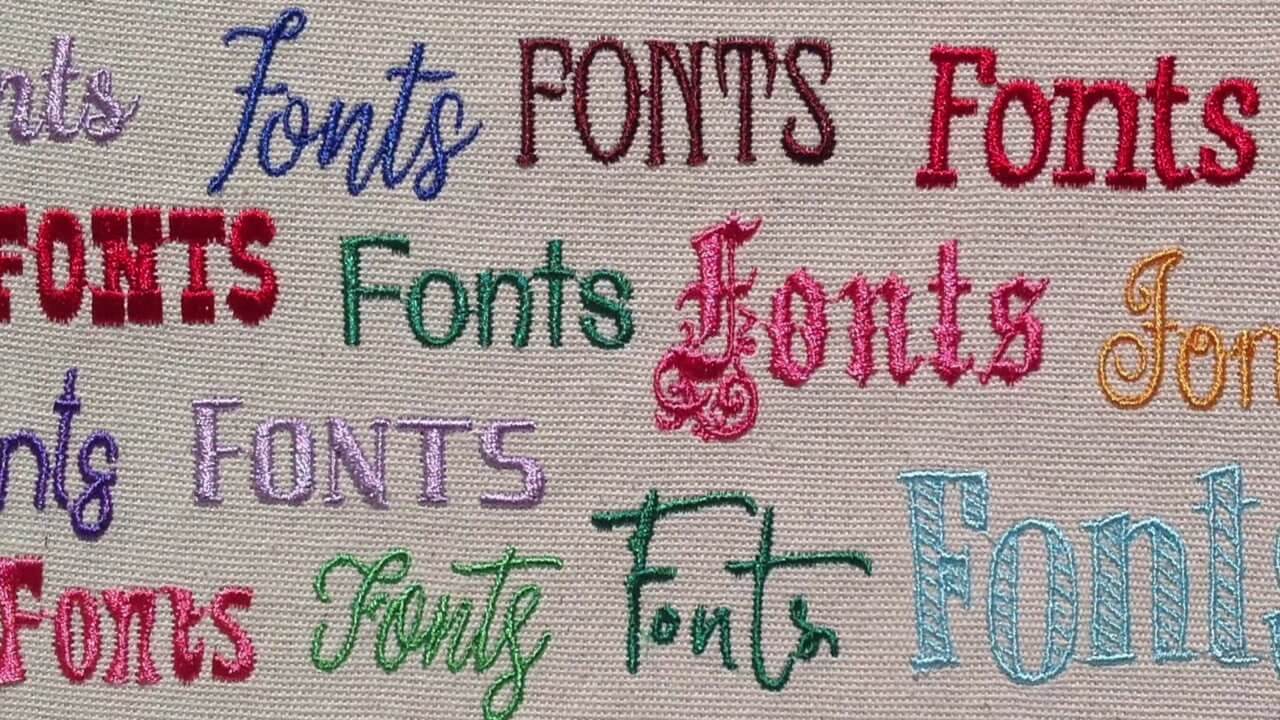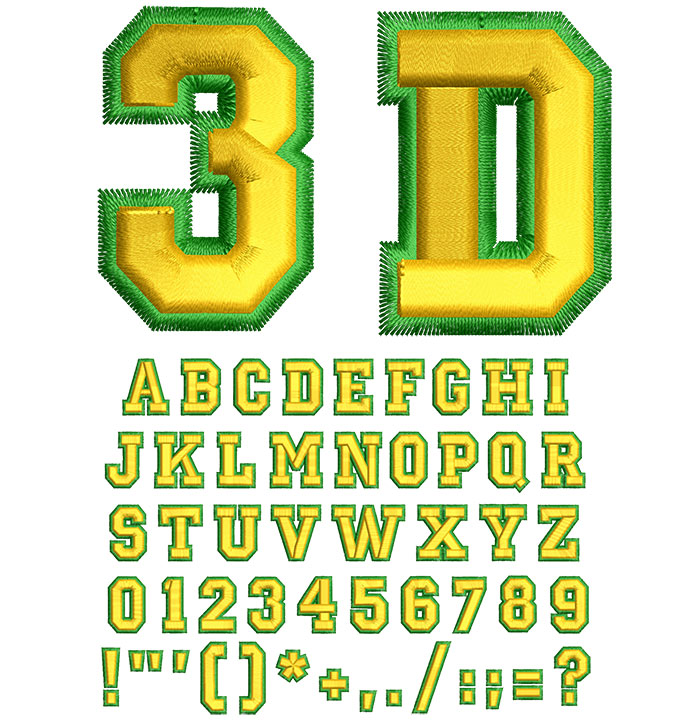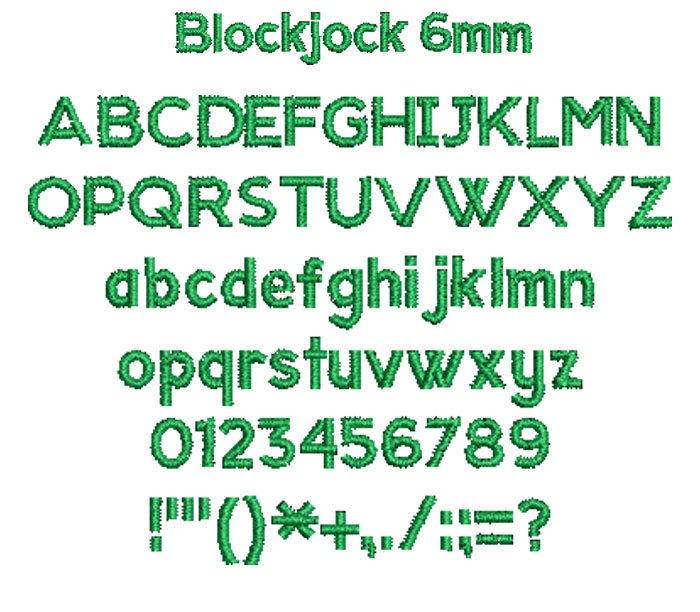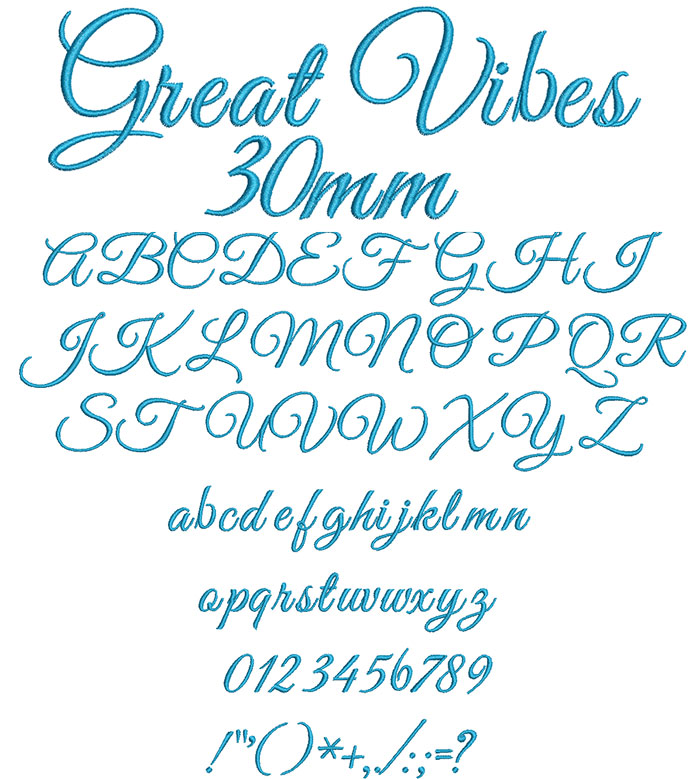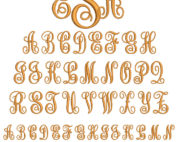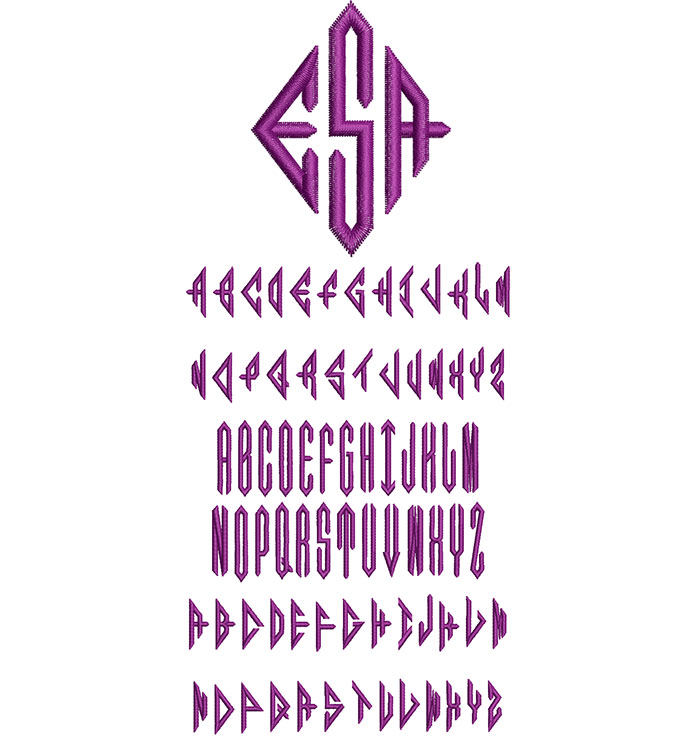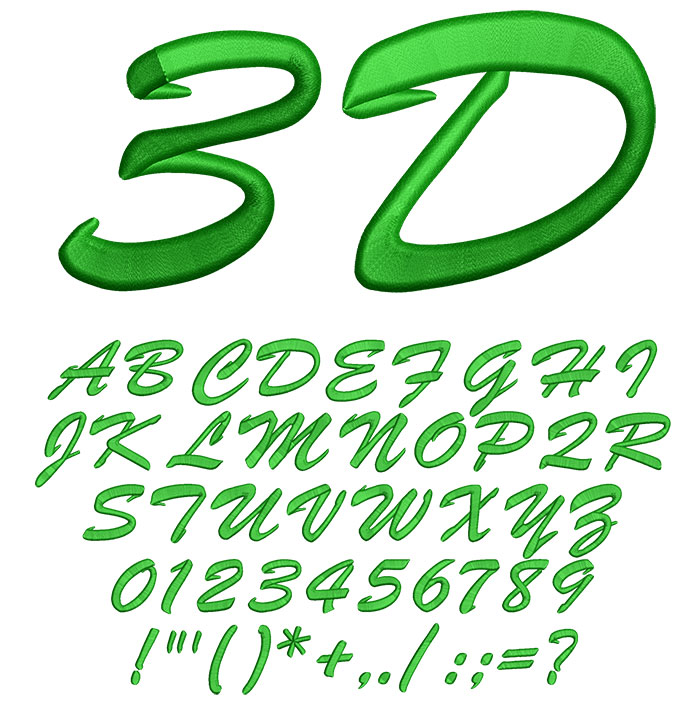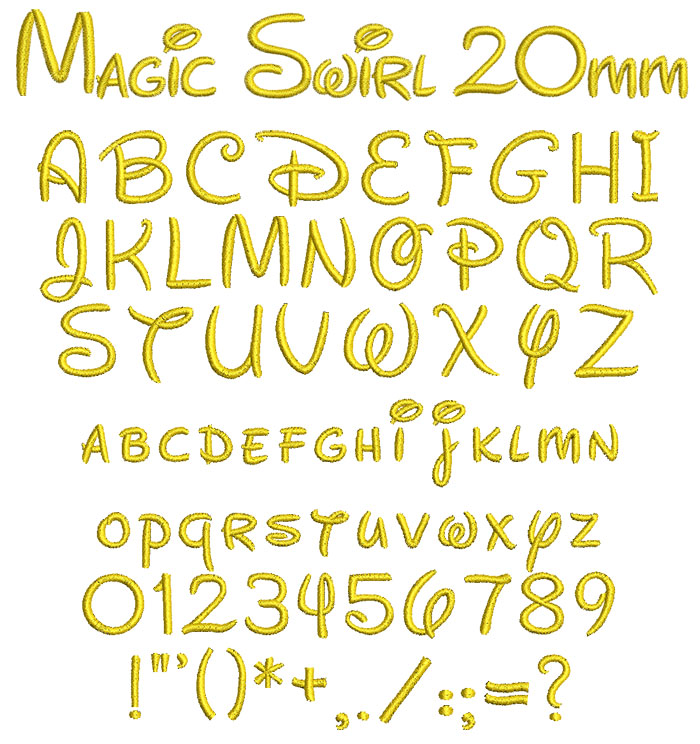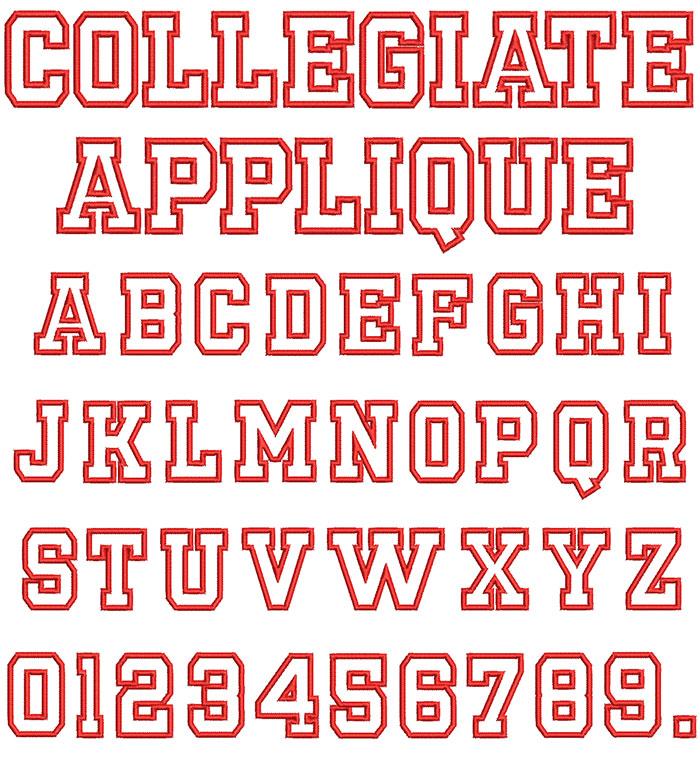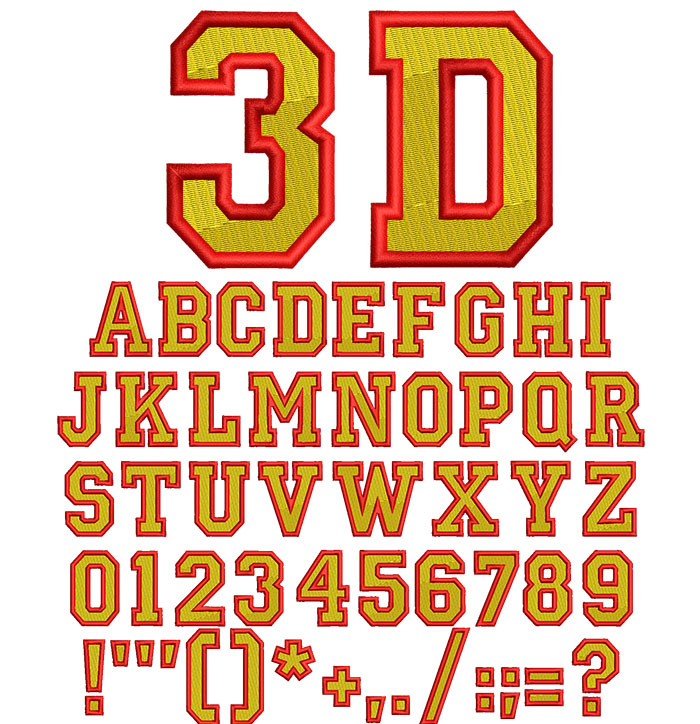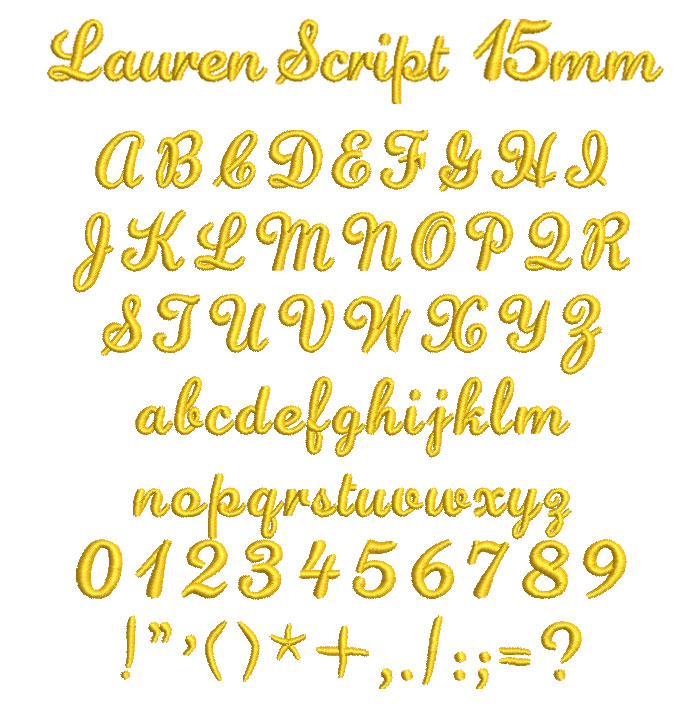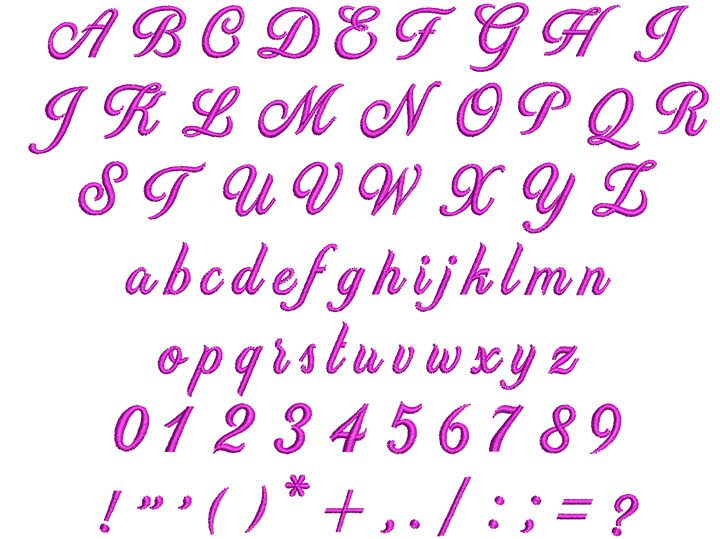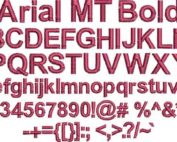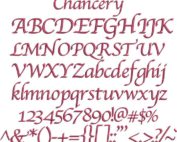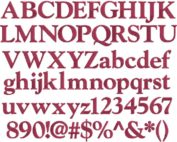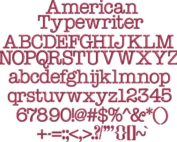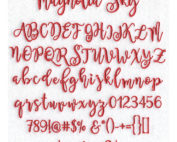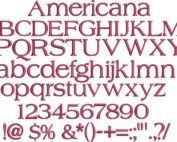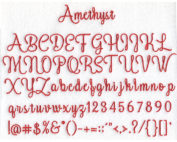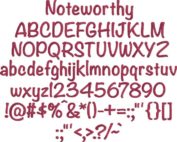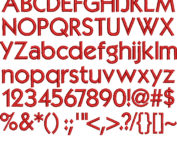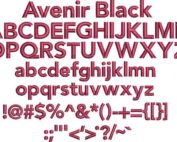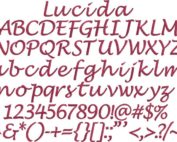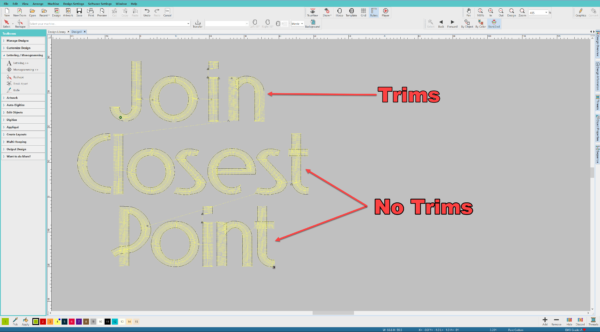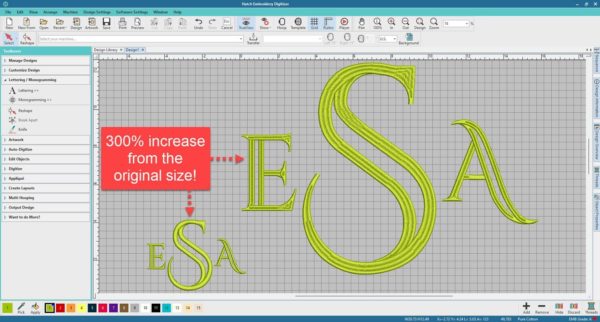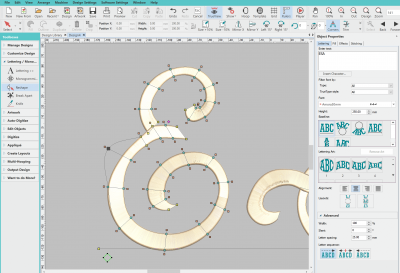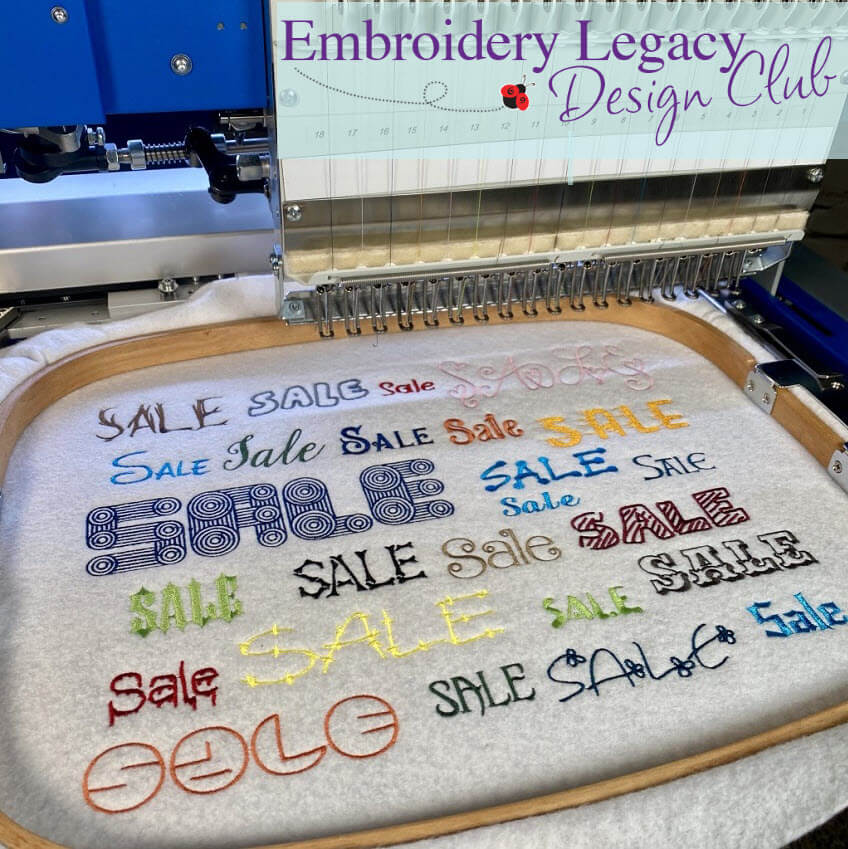Embroidery Fonts: 1000+ Designs & Your Guide for Best Results
ESA Fonts
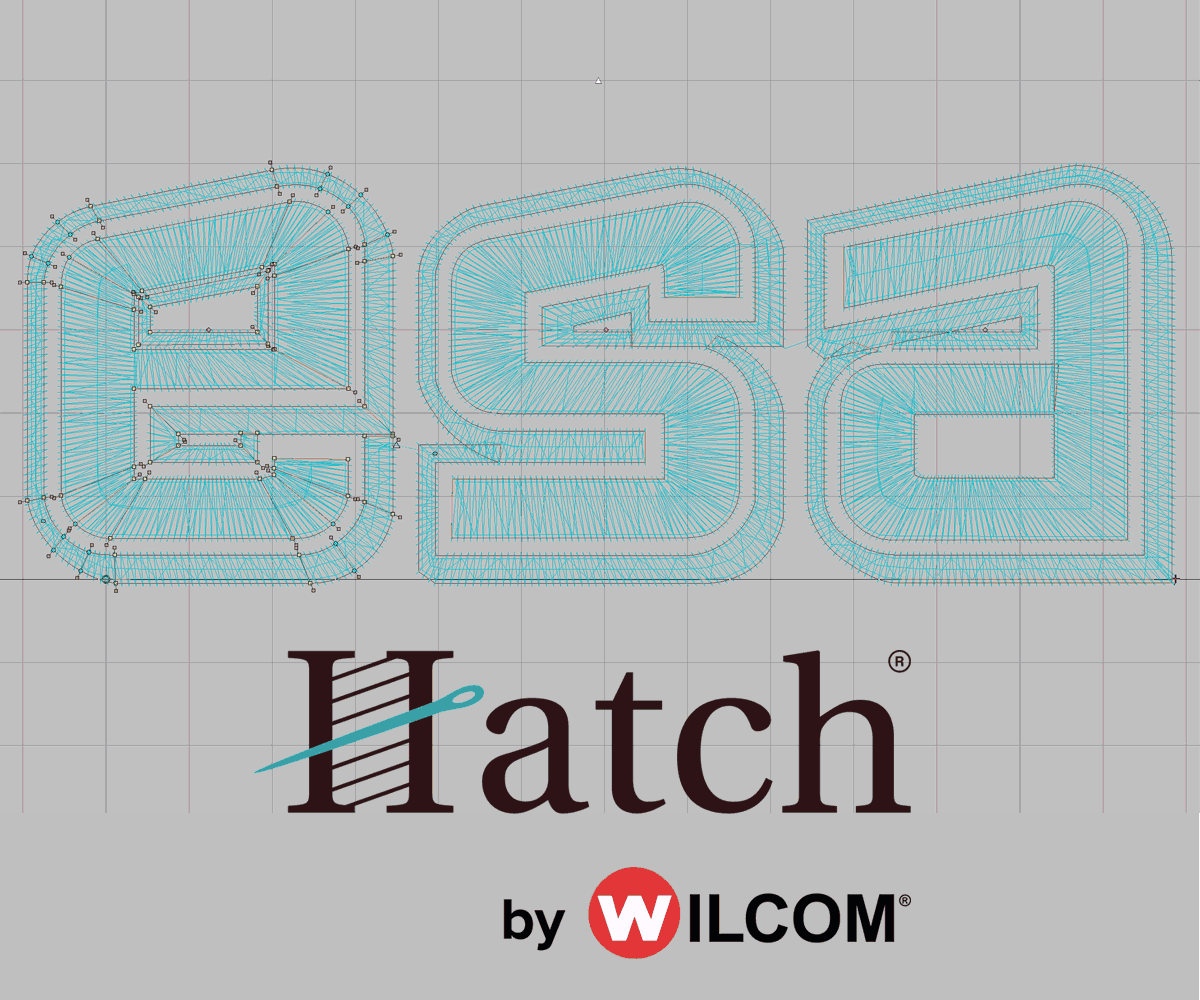
These keyboard font sets load directly into your Hatch or Wilcom E series embroidery software and are 100% customizable. We have the world’s largest collection with close to 1000 to choose from!
BX Fonts
BX Fonts
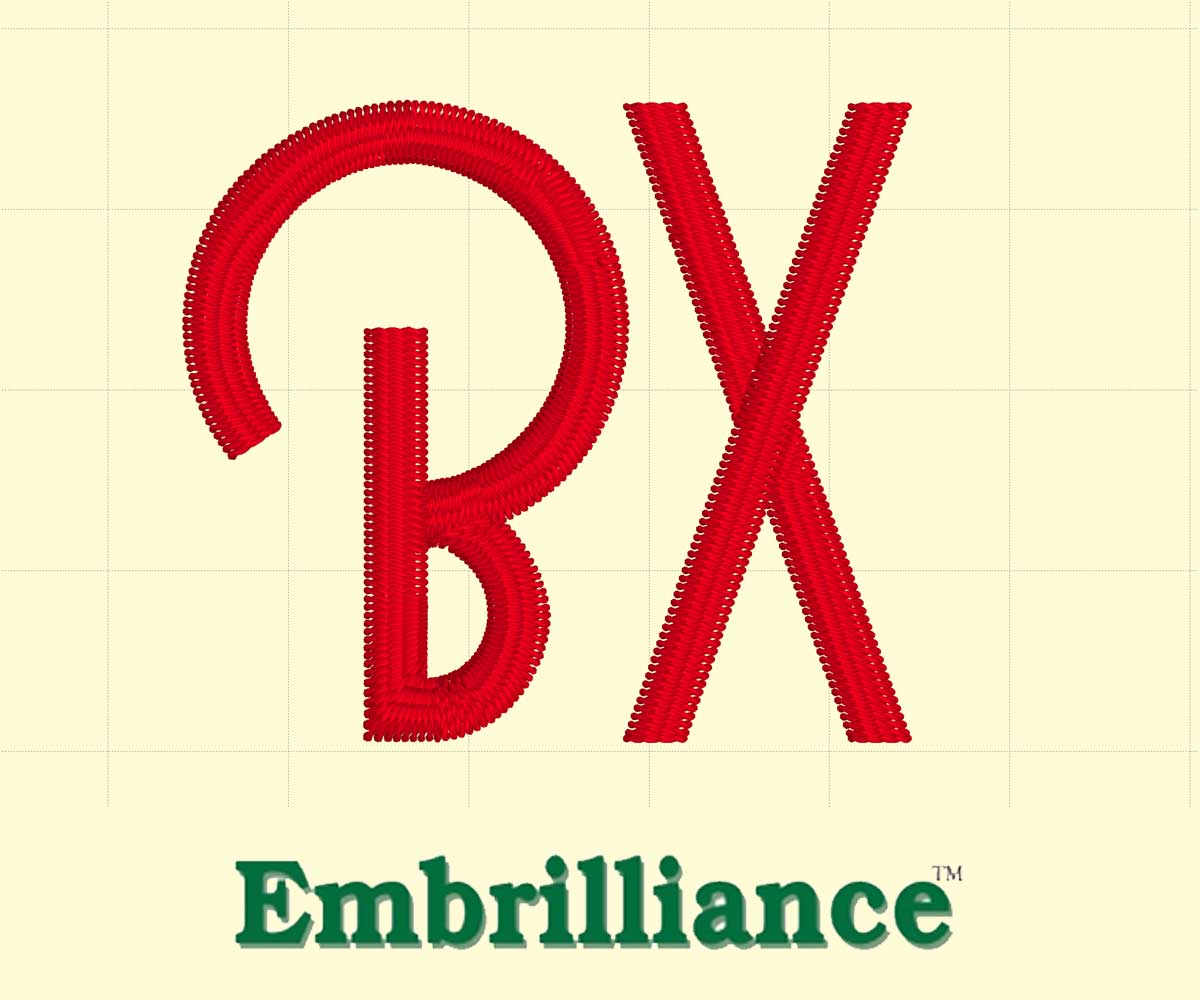
These keyboard font sets load directly into your Embrilliance embroidery software. We have over 150 to choose from.
ESA Fonts
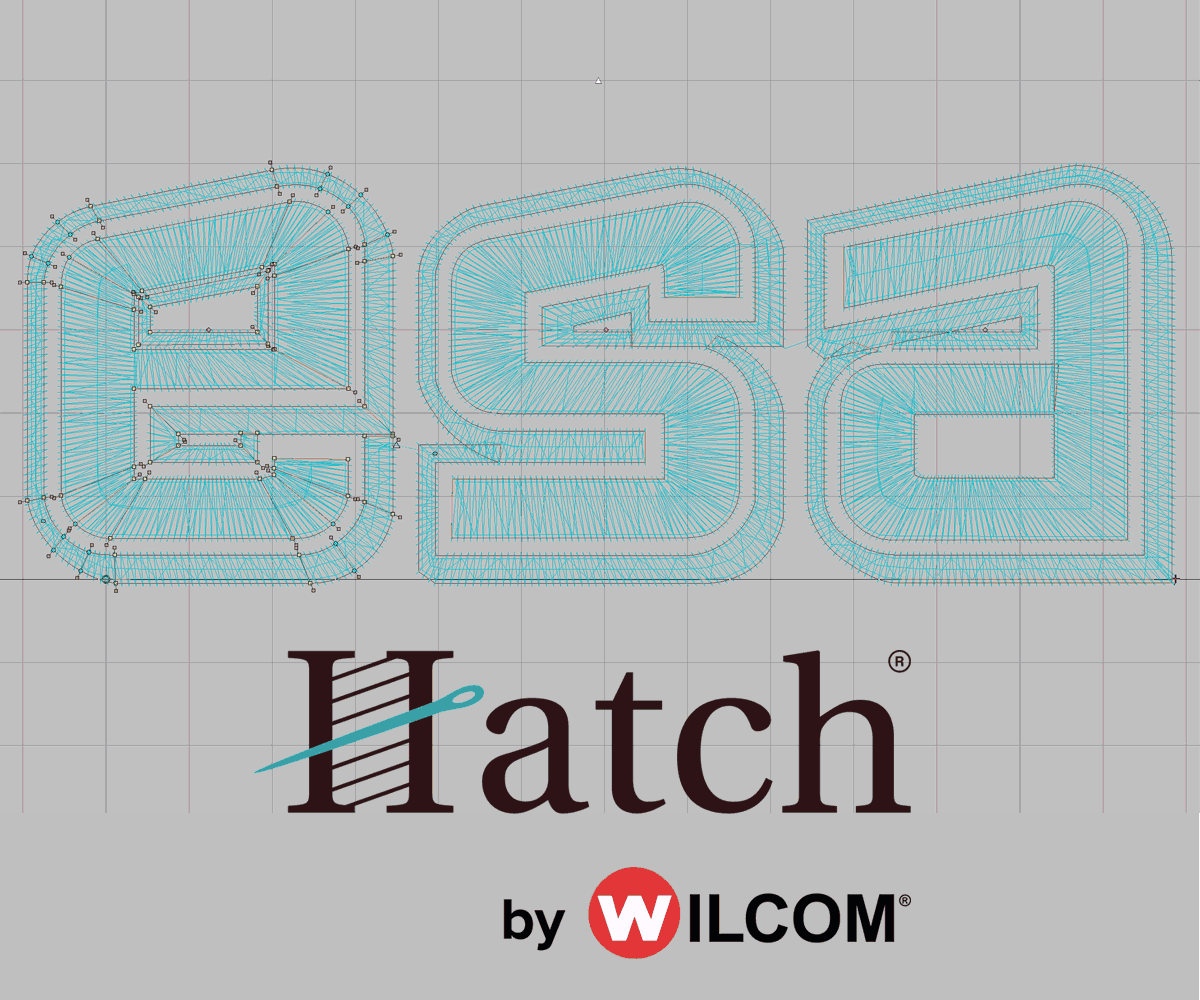
These keyboard font sets load directly into your Hatch or Wilcom E series embroidery software and are 100% customizable. We have the world’s largest collection with close to 1000 to choose from!
Stitch File Fonts
Stitch File Fonts

These are single-letter embroidery designs. These fonts/letters have been digitized and converted to embroidery machine formats.
Our Top ESA Embroidery Fonts
Our Top BX Embroidery Fonts
Machine embroidery fonts can make or break any project. Even with the perfect design, if your lettering doesn’t look good, your creation doesn’t either. Having created over 10 million pieces of embroidery and worked with dozens of fortune 500 companies over the past 65+ years, trust us when we say that all embroidery font types these days are NOT equal.
With many different types of machine embroidery fonts available, it can be confusing to know what the difference is and which to use… Thankfully, we’re here to help you get the best-embroidered results!

Embroidery Font Types Explained & Ratings
One of the greatest innovations for customizing your machine embroidery projects was the invention/use of “keyboard fonts” (lettering that you can type out using your keyboard). They make creating custom design layouts much easier and less time-consuming. But, which type should you use?
Embroidery Fonts Overview:
Unlike stitch file fonts, fonts in a native file format aren’t just finished designs that have been assigned a keystroke. Instead, they’re node-based objects built into your software that are customizable in almost any way!
Being 100% object-based, they can be resized, re-shaped, and have their digitized properties altered with ease.
Features of Native File Format Fonts that Make them Powerful:
Embroidery Fonts in Native File Formats Join Closest Point to Save You Time:
Fonts that “join the closest point” mean that the files will not generate trims between each letter when running on the machine. This is crucial for production efficiency and saving you time. Every unnecessary trim command within an embroidery design is lost production time, to the extent of 120 stitches for every trim generated because your machine must slowdown, tie-out, activate the trimmer, moves the needle, tie-in, and ramp back up.
That’s why the stitch counts we see within a design are not always accurate regarding the actual time it takes to run on the machine. For instance, a design with 50 letters and 10 words might have a stitch count of 5000. At 500 stitches per minute, it should take 10 minutes. However, with a trim at every letter, it adds 6000 stitches (50 x 120), extending the runtime to 22 minutes!
Thus, eliminating unnecessary trims significantly improves how fast you can stitch out any given design and improves the neatness of your embroidered projects (by avoiding random tie-out tails).
Embroidery Fonts in Native File Formats are Easy to Resize to Fit Virtually any Project:
These fonts are 100% object-based making them very friendly when it comes to resizing, especially with increasing size. Although the fonts can be decreased marginally, they can be increased in size almost without limitation. Because they are objects, you can make changes at the click of a button that will properly adjust effects & stitch settings as the fonts’ size increases.
Embroidery Fonts in Native File Formats Fonts are Easy to Edit & Reshape:
Editing these fonts is simple. Click and drag any node within a letter to adjust its appearance, and the software will automatically adjust the stitches. Whether you want to modify the tail of a “Q” or add an arrow to the end of an “N,” these fonts offer unparalleled flexibility. You can move, add, or change nodes and adjust stitch angles effortlessly.
ESA fonts (Embroidery Specific Alphabets) are one of the most advanced and customizable types of embroidery fonts available because they all come in native file formats (see the drop-down above to learn why embroidery fonts in native file formats are so powerful). In fact, they were one of the first embroidery fonts to come in a native file format!
ESA fonts work with Wilcom E series and Hatch embroidery software.
Click here to browse our database of close to 1000 ESA embroidery fonts.
BX fonts work with Embrilliance embroidery software and come in two types, producing varied results:
1) Regular BX Fonts (Good Results):
Regular BX fonts have allowed digitizers to take their created stitch file fonts (or finished embroidery designs) and assign a keystroke (key on the keyboard) to each letter so they can be easily typed out within Embrilliance software. Although very convenient, they do have the same limitations as stitch file fonts when it comes to resizing or editing them (it’s best to leave them as they are).
To give credit where credit is due, the introduction of BX fonts close to two decades ago was revolutionary, offering a user-friendly way for digitizers to distribute their fonts and for embroiderers to use them. This has resulted in a huge selection of BX fonts on the market.
Many digitizers have used this service, and to be honest, I think that’s the primary problem with this type of embroidery font. Regardless of their experience, anyone can generate and sell a BX font, which has flooded the market with poorly digitized & auto-digitized BX fonts. Because of this, your results with BX fonts will vary quite a bit depending on who digitized each set (not the company that sold them, as many companies use numerous digitizers or sell 3rd party fonts).
To be fair, many digitizers do great work who have converted their fonts to BX, but at the same time, the number of mediocre digitizers who have created BX fonts far outnumbers the good ones (don’t worry, we guarantee that all of our BX fonts were digitized properly).
2) Native BX embroidery fonts (Amazing Results)
A significant improvement in the BX format was the introduction of native file formats within the highest level of the Stitch Artist software’s digitizing module, known as “Native BX Fonts.” Although there aren’t many available yet, native BX fonts consistently deliver high-quality results. Unlike regular BX fonts, they are node-based, making them easy to customize, resize, and edit. You can learn more about what makes native file format embroidery fonts so powerful in the first dropdown above. We currently offer over 40 native BX fonts.
Click here to browse our database of over 150 BX embroidery fonts.
In the early days of machine embroidery as a hobby, this is how lettering was primarily done before keyboard fonts entered the industry. These are single-letter embroidery designs that are not software specific. These fonts/letters have been digitized and converted to embroidery machine formats (such as PES, JEF, XXX, etc.).
- Stitch file fonts have been digitized at a specific size & specific settings, which means that they’ll run best at the size they were created. The more the files/letters are resized or edited, the more they lose quality as they’re finished embroidery designs.
- Although some of these fonts can be beautiful, the real downside of using stitch file fonts is that they are not keyboard-based. When using the font to write a text, the letters need to be inputted individually into a software program and arranged manually. This is a very tedious process and a big factor in why embroidery lettering is rarely done this way anymore.
- Thankfully some software programs now allow you to insert stitch file fonts into your software and assign keystrokes to them so you can use them like keyboard fonts! For example Hatch’s keyboard design collection (KDC) feature and Embrilliance’s font mapper feature.
Click here to browse our database of Stitch File embroidery fonts.
TrueType fonts (or TTF for short) are fonts installed in your embroidery software and automatically converted to embroidery designs when used. It’s kind of like your software auto-digitizing lettering files you select.
Many programs, will automatically convert a TrueType font to stitches.
The benefit of using these fonts is the sheer number of them available, but the issue with these is that the quality is a real hit-and-miss scenario.
The first problem that arises is that letters may not path logically for embroidery. An example would be the letter “t”. Usually, when manually Digitizing the letter “t” you would path it the same way you would write it: the vertical stroke first and then the horizontal. When software programs convert TTFs automatically, they don’t take that into account, and it ends up looking like a telephone pole. The more complex the letter, the more margin for error. Generally speaking, with TTFs, the quality of the lettering depends on the shapes used. Often more narrow serif-type fonts will give you better results than block fonts.
In most cases, TTFs were not created with the intent of being used for embroidery. Many fonts are unfriendly in their original form as widths/keystrokes don’t consider the rules of stitches.
In a crunch, they can be a good option but realize that editing is usually required to get embroidery-friendly results.
I’d venture to say that I can usually manually digitize the letters quicker than going in after the fact and cleaning up the “auto-digitized” mess.
| Embroidery Software | Potential Add-ons |
| Hatch Embroidery Software | ESA & TrueType Fonts |
| Wilcom E3 & E4 Embroidery Software | ESA & TrueType Fonts |
| Janome V.5 Embroidery Software | ESA & TrueType Fonts |
| Brother PE Design Embroidery Software | TrueType Fonts |
| Floriani Embroidery Software | TrueType Fonts |
| Bernina Embroidery Software | TrueType Fonts |
| Masterworks III Embroidery Software | TrueType Fonts |
| DIME Embroidery Software | TrueType Fonts |
| Premier Plus Embroidery Software | TrueType Fonts |
| Embird Embroidery Software | TrueType Fonts |
| Embrilliance Embroidery Software | BX Fonts & TrueType Fonts |
**Note that stitch file fonts are not software specific as they are essentially individual embroidery designs of letters.
Looking for the Best Deal on Embroidery Fonts?
Unlock Unbeatable Savings Today!
Save up to 78% on premium font sets with the Embroidery Legacy Design Club!
Our top-quality fonts, typically priced at $9.95 per set, already offer exceptional value compared to other sites charging over $25.
Now, with the Legacy Design Club, the value gets even better as you can access our entire library of BX fonts, ESA fonts, and Stitch File embroidery fonts at a huge discount. Elevate your embroidery projects with the best fonts at a fraction of the price!