As the world’s most awarded embroidery digitizer, people constantly ask me: what is embroidery digitizing? Although the answer to this can be rather complex, in the simplest of forms:
Embroidery digitizing is the process of using embroidery software to transform artwork into an embroidery design file that can run on your embroidery machine to create stitches.
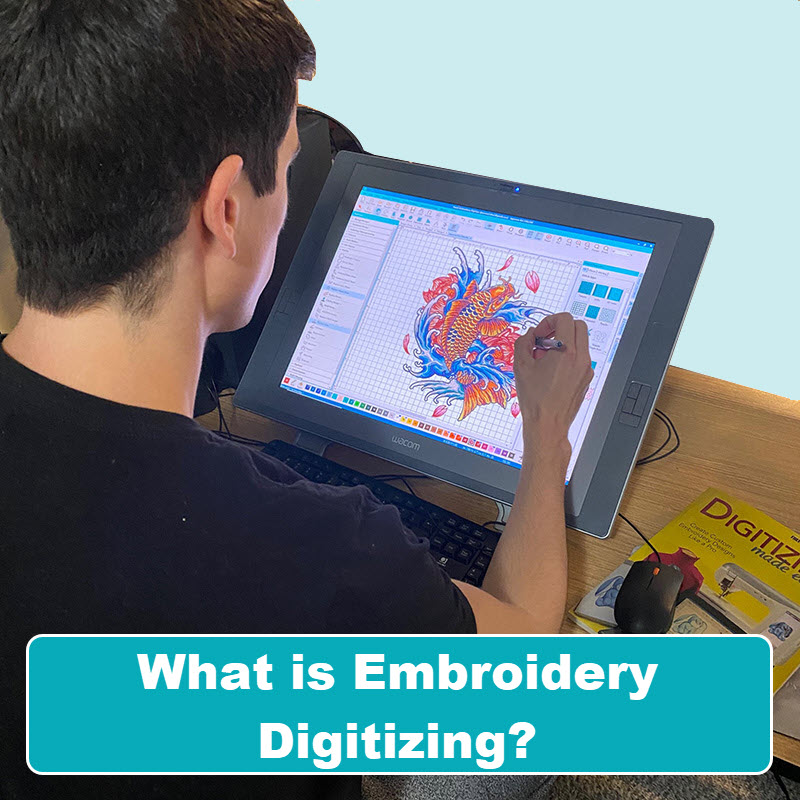
Although the explanation above is rather simple, I assure you that there is a lot more to it than meets the eye. Embroidery digitizing is like painting with stitches, and just like painting, certain rules apply.
Digitizing is all about understanding how thread interacts with fabric and learning how to use software to get the results you want. Choosing the appropriate stitch type, settings, & direction is where the real learning curve is involved.
Learn to edit and make your own custom designs with our fan-favorite Free Embroidery Digitizing 101: Video Course & Cheat Sheet. It’ll give you a foundation of embroidery digitizing theory that EVERY embroiderer should know to help you get better results by understanding what’s really happening underneath your needle.
What All Can I Digitize into Embroidery?
This is where the real fun is involved.
You can digitize just about any piece of artwork or image imaginable to turn it into your own custom machine embroidery design!
For example, you can digitize things like your kids’ drawings, a company’s logo, or an internet image.
Now keep in mind, there are some limitations in place. Unlike printing something, machine embroidery has more limitations in place because we’re dealing with physical mediums like thread and fabric. That said, you couldn’t digitize the Mona Lisa onto a 2-inch patch and expect the same level of detail.
As a general rule, the smaller the size of the design, the less detail you can put into it. For tiny designs and logos you must often adjust your artwork before digitizing to get good embroidered results.
Do I Need To Be Artistic To Digitize?

No, you don’t have to be artistic to become a digitizer.
I can barely draw a stick figure, yet I’ve won 30 awards for digitizing in the commercial industry and have done work for thousands of large corporations. Although I’m not an artist, I would certainly consider myself ‘creative’.
You can be a very creative person and still not be an artist. Every machine embroidery hobbyist I’ve met I would consider to be creative. This means that you’re just as qualified to become a digitizer as anyone else!
How Long Does It Take To Learn Embroidery Digitizing?
This is a bit of a loaded question because the answer really depends on the type of embroidery you’re looking to create and how much time you’re willing to invest.
Like any hobby, having proper instruction & experiencing positive results will reflect the amount of interest you have in learning. Things like underlay stitches, understanding the three basic embroidery stitch types (running stitch, fill and satin stitches), push & pull compensation, and density are all key aspects that must be considered when learning how to transform artwork into an embroidery design.
I understand that some of these words (or all of them) might be new to you and seem foreign. The main thing to remember is that like painting, digitizing is an art form that simply requires patience and, of course, a guiding hand from the right instructor.
What Do I Need to Start Embroidery Digitizing?

There are a few things you will need to start your digitizing journey.
Access to an embroidery machine is essential. Without stitching out your digitized designs, you will not see where your errors are. As I always say, what you see on your screen isn’t always the same as your stitched outcome. Trial and error will be your new motto!
If you went for a run, would you wear your flip-flops or your running shoes? Using a mouse in digitizing is like wearing flip-flops. You can still run, but you’ll likely take longer. Using a pen tablet not only helps with your creativity, but it makes digitizing faster and more fun!
So many pen tablets are available, but we’ve done some research and found certain digitizing products we recommend. Don’t forget to check they work with your computer before purchasing.
And, of course, you will need embroidery digitizing software. If you’re at this part of your embroidery journey, I suggest you check out my other article “what is the best embroidery digitizing software”
Embroidery Digitizing Is Not New (Sort of)
Although embroidery software and embroidery file formats are new and constantly evolving, the age-old rules of how thread interacts with fabric are not. In fact, they’re thousands of years old!
Now keep in mind that machine embroidery (compared to hand embroidery) is still somewhat new, starting in the nineteenth century. But still, contrary to popular belief, embroidery digitizing didn’t start with computers.
No, machine embroidery used to be done on Schiffli looms that were 10-15 yards long and produced hundreds of pieces at a time. These machines were operated by Schiffli master digitizers who manually commanded and traced each stitch in live time (each master apprenticed for 10 years to learn their trade)!
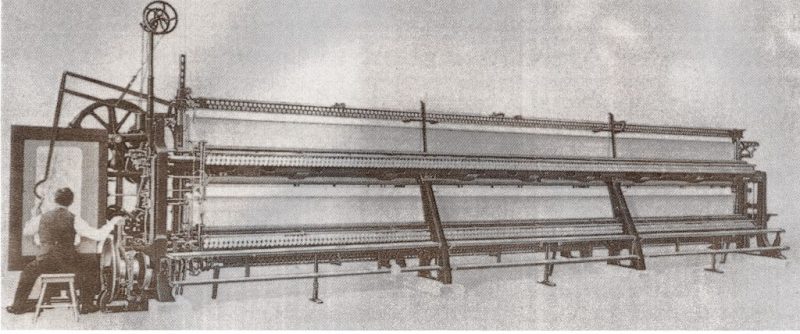
I’m proud to say that as far I know, I am the last Schiffli master digitizer still alive and teaching in North America (I know most of you know my story, so I’ll stop it there)…
The point I’m trying to make is that although these days software makes things A LOT easier by putting most of the digitizing process on “autopilot” for you, embroidery is an artform dealing with the physical mediums of thread and fabric which are governed by rules.
Because of this, there is some basic embroidery theory that every embroiderer should learn to really understand how embroidery designs are created and how to get the best results, even if you don’t want to learn how to digitize fully!
I Want To Try Digitizing. Where Do I Begin?
Hopefully, now you can see that digitizing is comprised of 2 parts. Theory and software. Owning only software is kind of like using a calculator, if you don’t know how to add or subtract (theory), the calculator won’t do you much good.
Because of this, I would highly suggest you check out our Free Embroidery Digitizing 101: Video Course & Cheat Sheet. Whether you’re new or a more experienced digitizer, this course covers some essential theories that EVERY embroidered should know.
Conclusion: Is Embroidery Digitizing For You?


The thing about embroidery digitizing is that it’s like olives… some people really like it, some people really don’t. Either way is fine! I realize that digitizing is not for everyone; it’s either you love it or hate it.
So is machine embroidery digitizing for you? Well, there’s only one way to find out…
Before you invest any money in digitizing software, check out our Free Embroidery Digitizing 101: Video Course & Cheat Sheet. Whether you want to digitize or not, the theory you’ll learn will help improve every aspect of your embroidery…
… Plus, it’s 100% free! What do you have to lose? Best of luck in your digitizing journey and please feel free to reach out if you have any questions! Remember the name of our site says it all DigitizingMadeEasy.com

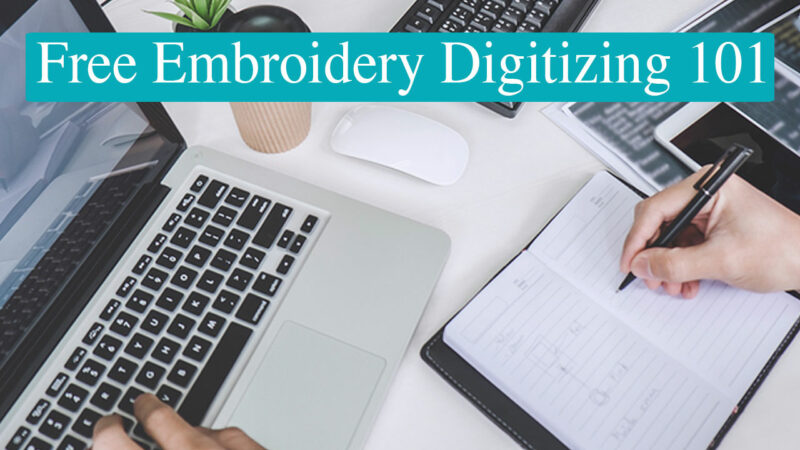




I wanna say thank you for that really helpful guide that you’ve shared with us.
And i have a question…Is it possible To Convert .ai to .dsp?
My girlfriend made a logo for a friend and said friend wants to get the logo embroidered and the company needs the logo to be a .dsp file extension. Is that in the realm of possibility.
My pleasure Mark, glad you enjoyed it.
Converting a .ai to .dst (tajima extention) can be done within auto-digitizing but the result are never as good as manually digitizing a design. Most software converts from a bitmap (at a high resolution) not a vector image, even when manually digitizing designs I will convert first to a png file before starting the digitizing process.
Graphic artist do not create vector files keeping the embroidery process in mind. Which is why digitizing software is like Illustrator or Corel, in that it creates objects but fills them with stitches.
Hope that helps!
Thanks for sharing an informative guide about the embroidery digitizing.
Our pleasure Rick! Glad you found it informative.
Will learning how to digitize embroidery patterns instruct us to change dimensions down to fit smaller hoops?
Hi Mary, learning how much a design can be increased or decrease will depend on the specific design as embroidery sizing is dictated by minimums and maximums for different stitch types. It is something that is learned with experience and time.
thank you so much
My pleasure Tracy!
Does this program run on Linux?
Hi Susie,
It is meant to run on a windows based operating system. It could perhaps run on Linux, but your best bet would be to ask Wilcom’s tech team as I don’t want to steer you the wrong way.
Happy stitching!
I am read this article and very interesting topic and latest tips about Embroidery Digitizing.
Thank You for the information
Thanks Stuart, glad you enjoyed it!
Thanks, am interested in learning embroidery digitalizing
My pleasure Nakago!
If digitizing is something you know you’re interested in, I highly suggest checking out our fan-favorite Digitizer’s Dream Course 🙂
Or if you’re just starting, try our Free Embroidery Digitizing Challenge.
Happy stitching!
Thank you for the great information. What would I need to buy as far as a computer to effectively digitize
My pleasure Tomm! There are many options out there in terms of computers for digitizing. I would look at the specs of the embroidery digitizing software you plan to use and base your computer purchase off of that information 🙂
Where do I get the videos on the free trial on digitizing embroidery
Hi Esther, certainly! Here you are: https://www.digitizingmadeeasy.com/embroidery-digitizing-beginner-cheat-sheet/
Could you tell me what computer and monitor is being pictured on your website? I love the idea of having a monitor that I could use a stylus to digitize! Thank you for your time.
Hi Sally, you can check out our recommended products here 🙂 https://www.digitizingmadeeasy.com/our-recommended-embroidery-products/
hi there
how much is i a complete pack for embroidery software …
wann buy it for my self
Hi Kasozi, you can find out more here 🙂 https://www.digitizingmadeeasy.com/embroidery-software/
Hello John
I’ve been digitizing and stitching out designs for Hallmark for over 10 years now.
It may sound strange but HMK employs plush and fiber artist to develop and create many kinds of artwork other than just card designs.
I have worked for HMK for 26 years and have just now been laid off. Downsizing is everywhere unfortunately.
My question is, how might I take the skills I have in digitizing and turn them into a second career? Are there places where I can do this on a contracted basis or as a full-time employee?
I would love to chat with you and show you some of the work I have done and perhaps you could help me out.
Thanks for any assistance you could give.
BTW, I use Compucon EOS and run a 15 needle Barudan Elite Pro Embroidery machine.
Hi Keda, please send us your contact information at [email protected]
je dois broder sur dur cuir d Italie pour un banc de moto , j en ai encore jamais broder , que me conseillé vous ? et comment dois-je faire pour numériser sans que j ai de surprise ?
et la marche à suivre pour une numérisation professionnel ?
Here is a great article on embroidering leather https://www.digitizingmadeeasy.com/how-to-embroider-on-leather-vinyl/
do you have any languege options ? for example turkish ?
Unfortunately not, but we will look into it in the future
Hi John,
Will this software run on a MacBook please?
Hi Sylvia, which software are you referring to?