Looking to start embroidery digitizing to create or edit embroidery designs? As the world’s most awarded embroidery digitizer, people always ask me two questions:
- “What is the best embroidery digitizing software?”
- “Which embroidery digitizing software programs are easy to use?”

Most embroidery digitizing software programs have the essential tools to create an embroidery design file. All embroidery software has the ability to use the three main stitch types; therefore, they can all accomplish (for the most part) the same result.
However, what does differ is the advanced digitizing tools and features that make creating designs easier. Some do require more leg work with manually inputting ‘stitch settings,’ while others are more advanced as they help automate the process and speed things up for you. For this reason, please note that:
All digitizing software is not the same, and there are many angles to consider when you’re in the market of buying a program.
Things to Consider When Looking Into Embroidery Digitizing Software:
Personal Preference
As with anything in life, people have different preferences. Your background and the type of embroidery work you plan to create will probably, in some way, impact your decision more than anything else.
Do Your Research
The beautiful thing about today’s day and age is that technology allows us to try before we buy. I would highly suggest downloading a free trial for any software brand you’re interested in.
The trial phase will help you determine whether the software is a good fit for you or not. If you’re looking for a starting point, I highly suggest you try the free trial of the Design Doodler software.
Another great research method is to go online and ask what others think about a software brand. Find embroidery help on Facebook, blogs, YouTube, and other platforms to ask questions and get honest feedback.
Reputable Embroidery Software Brands & Embroidery Education
You should also consider the company’s reputation and, more importantly, the level of support and training they offer. I’ve always said: “Any software program is only as good as the support & education that comes with it.”


When learning to digitize designs, the training you get after purchasing your software is crucial. People often purchase software and have to figure things out on their own or learn from an unqualified teacher. This software knowledge “gap” is why my book Digitizing Made Easy sold almost 50,000 copies worldwide.
If you do discover a software brand you love that doesn’t have excellent education to help you master it, I highly suggest taking a look at our fan-favorite Digitizer’s Dream Course.
The Digitizers Dream Course is taught in 11 of the industry’s most popular software brands. It will take you by the hand and teach you the age-old theory behind creating beautiful embroidery designs.
Should I Buy Through A Dealer Store Or Online?
Honestly, this depends on how much one-on-one assistance you think you’ll need with the basics. I endorse supporting your local dealer if you think their support justifies the extra cost.
Remember that dealers are in business and often have a ton of overhead. They likely have to support staff, brick and mortar stores, and other expenses. The reason why their software can, at times, cost a couple of thousand dollars more isn’t necessarily because it’s better than another program…
Instead, it can be because there are more sales channels that software has to go through before it reaches your hands. The brick-and-mortar store, regional sales coordinator, and of course, software manufacturers all need to profit.
Paying your dealer for help is okay if you need a lot of assistance with the basics. They deserve to get paid for their work and efforts.
However, remember that most stores and store employees often only know the software essentials. If you want to learn how to digitize and create more complex designs, you’ll want to learn from an experienced digitizer and someone who used to digitize professionally. You know, someone who has digitized for Coca-Cola, Disney, the NFL, and the NBA (amongst hundreds of other companies) and now offers software-specific digitizing lessons? (Alright, enough patting myself on the back)
Do You Need To Buy Software Specific To Your Embroidery Machine Brand?
To put it bluntly, no, you do not. For example, just because you own a Janome or Brother machine, doesn’t mean you need to buy Janome or Brother software. Almost all software brands export their embroidery files in most machine file formats.
To be fair, although you don’t need it, sometimes some bells and whistles come from having the same brand of machine and software. Things like wireless connection can be significant motivating factors for some.
However, when it comes to creating embroidery projects and digitizing in particular, there aren’t any huge advantages to buying software specific to your machine brand. In fact, you usually just end up paying more.
Where Can You Get Embroidery Software Support/Help?

There’s always a slight learning curve when it comes to learning anything new.
Education is key! Our lessons help an incredible amount when learning how to digitize, but sometimes you have questions about how to do something or where to find a tool. Although Google is an awesome resource, sometimes it’s easiest just to post your question online, where live humans can answer.
For this reason, being a part of a community/group is a huge bonus! We personally run an amazing Design Doodler Facebook group, and one of the world’s largest digitizing related groups: Machine Embroidery & Digitizing Made Easy group. If you have a question or just want some inspiration, post it to the group, and one of our amazing members or administrators will guide you in the right direction.
Key tip: Having your software brand’s support team in your time zone can make a huge difference! If your provider is halfway around the world and you need help, waking up at 2 am can be a real pain.
Start Where You Need To Start with Embroidery Software
The last thing I’ll suggest is not to be up-sold on the highest levels of software unless you feel you’ll use the added features. If you’re brand new to embroidery, you may not yet need full-blown digitizing software. With the modular-based programs available today, you can always start small and upgrade to the next level once you’re ready to explore different types of embroidery.
Now, I realize that most embroiderers don’t fully understand what digitizing is or if it’s something you’ll really want to invest your time into. For this reason, I created a Free Embroidery Digitizing 101 Video Course with a Cheat Sheet PDF.
It’s the perfect starting point to teach you the basic digitizing principles that EVERY embroiderer should know, like stitch types, underlay, pull compensation, and more. Trust me, whether you want to digitize or not, the theory you’ll learn here will help you achieve better-embroidered results.
My Personal Suggestion for Digitizing Software? First Try the Design Doodler Embroidery Software


As we’ve mentioned throughout this article, although totally worth it, embroidery digitizing does have a slight learning curve (much less with good software & education).
If you’re short on time or just don’t think digitizing is for you but still want to create your own simple embroidery patterns, fear not! Our new Design Doodler embroidery software allows you to easily draw, trace, and doodle your way to custom embroidery – all without digitizing.
This powerful yet wonderfully easy-to-use program is so easy that even kids can use it! If you can hold a pencil, you can doodle your own design… Oh yeah, did I mention it works on an iPad?
Get your free Design Doodler demo to try for yourself and see how easy it is to create your doodles into stitches!
Conclusion: Try Digitizing Software Programs and Compare
As you know, you need to consider many factors when looking into digitizing software. However, the main thing to remember is to look for a reputable brand with quality education and support.
Still not sure if digitizing is right for you or want to learn the basics first? Try our free Embroidery Digitizing 101 Course before buying your embroidery software. We suggest saving money and learning the basics. This will help you understand digitizing and learn important theories that all embroiderers should know.
Finally, if you want to create your own simple embroidery designs – and would rather draw, trace, and doodle your way to custom designs with user-friendly software, check out our revolutionary new Design Doodler embroidery software.
I hope this helps you narrow your search for embroidery digitizing software. We’re always happy to help and the name of our site says it all: Digitizing Made Easy.

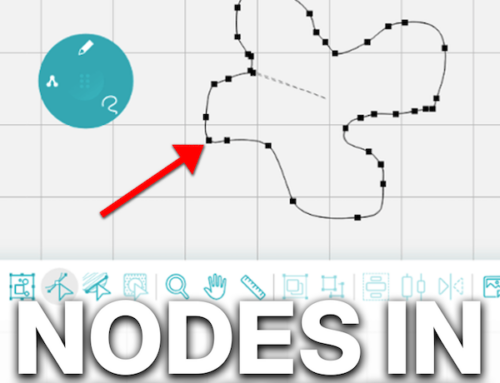
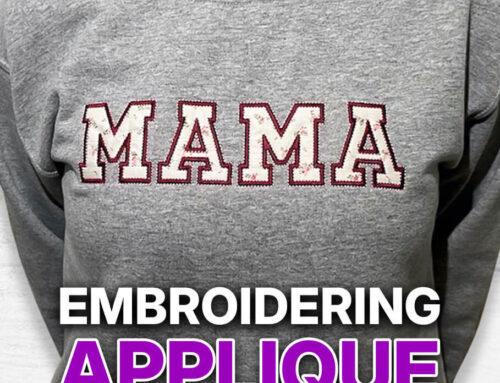
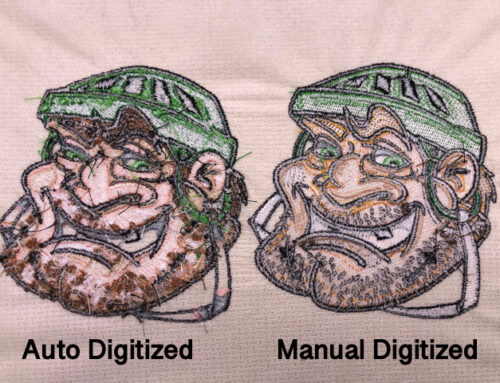

John – I have both PED10 and Hatch – I may have asked this before but wondering where I should start with your lessons – Most likely lesson 1? thanks. i have been digitizing for a while but don’t have my own website yet and would like to hone in on my skills – and perhaps sells some designs at some point. I see many free videos but am thinking the lessons are the way to go. thanks.
Hi Mary, the a great place to start is with Level 1 of the Digitizer’s Dream Course. It’s taught in both Hatch & PE Designs. Checkout the course here & let me know if you have any questions, always happy to help 🙂 https://www.digitizingmadeeasy.com//e-classroom/digitizing/
I used to have a babylock allure and using PED played with digitizing with marginal success. I just got an Aurora 440 that doesn’t have more than sizing software. My budget is limited and I don’t have time for major learning. I want a simple program that I can use to digitize simple clip art for Bernina .art . Suggestions?
What would you recommend for the ricoma em 1010 embroidery machine. I have bought the digitizing software dsc gold. It is very limited on fonts and the auto digitizing part of the software doesn’t always do the best job. What would you recommend?
What is the name of your newest digitizing software. The one advertised on fb (at least that’s where I saw it). Where you just draw or doodle and it digitizes it.
I already have hatch but would def be interested in this newest (especially if it had a free trial and or a payment plan.
My machine is brand new Brother PE900.
That is our new Design Doodler 🙂 you can find more information on it here https://www.digitizingmadeeasy.com/embroidery-software-design-doodler/
There will be a free trial coming very soon!
John- I have a Bernina E16 and use my Bernina software I used for my single needle machine. I haven’t been very happy with learning to actually digitize my own design and send most of my logos out. What do you think Hatch can offer me to enable me to better learn these skills? Thanks!
I have used the Janome Digitizer for many years and the last update I installed was Digitizer MBX V5.I understand this is no longer supported and has been changed but not sure to what. I am having to update my computer and may have to change my digitizing software. I have THOUSANDS of designs stored under this software. What do you recommend I do? I will say I have loved the Janome Digitizer but I don’t do my own digitizing very often. Thank you ;for your response.
Awesome blog you have here but I was wondering if you
knew of any forums that cover the same topics discussed here?
I’d really like to be a part of group where I can get comments from other knowledgeable individuals that share the same interest.
If you have any suggestions, please let me know.
Thanks!
Hey, sorry but I don’t know of any forums. We do however have a Facebook group that you might enjoy: http://www.facebook.com/groups/EmbroideryLegacy/
Tell me the best digitizing software in the market where i can make my own and in the future offer that services. Thanks
I’m looking for a good digitizing class I can take online. Anyone know of one?
Hi Jamie, check out our Digitizer’s Dream Course 🙂 It’s taught in 10 of the industries most popular software brands and will teach you the old school rules & theory behind digitizing: https://www.digitizingmadeeasy.com//e-classroom/digitizing/
I recently got pe design 10! The designs look nice on the program but once I put them into my machine they have weird gaps between the colors. Do you know what would cause this?
Hi Raegan, one of the very first things you’ll learn in digitizing is what you see on screen, isn’t what will embroider. Because we are dealing with a top thread and bobbin thread that both experience tension to create a flat stitch, we have a push and pull compensation effect that takes place. The best way to get past this learning curve is to implement quality education to help get you past the learning curve: Here’s a link to our Digitizer’s Dream Course which is taught in 10 of the industries most popular software brands (including PE design): http://www.digitizingmadeeasy.com/e-classroom/digitizing/
It’ll help you better understand why these issues are happening with your designs, and how to fix/avoid them 🙂 Happy stitching!
Hello my name is Sheila, I am new at this. I would like to know what is a good embroidery machine and how can I learn how to digitize my own logo. I was going to buy a Melco machine, but is it very expensive. What inexpensive machine do you recommend and where my I purchase one or order one?
Hi Sheila, regarding an inexpensive machine that is a tough question to answer as in most cases you get what you pay for. We do recommend the ZSK, however it is not cheaper than a Melco. Our facebook group would be a great place to post this question and see what others are using/recommend.
If you do want to learn how to digitize your own logos we can certainly help you there! If you haven’t already, be sure to check out our free Digitizing 101 Cheat Sheet PDF and Video Course: http://www.digitizingmadeeasy.com/embroidery-digitizing-beginner-cheat-sheet/
Enjoy!
Hello! I am starting up an online business to do artwork clean up & layouts for sign shops, printers, etc. I have 30 years experience in this field, but want to offer digitizing also. I will not have a machine, I just want to do the digitizing part for my customers. Will your online course be useful to me?
Hi Kristi, digitizing for embroidery is very different than graphic design and to be perfectly honest, part of the learning process is stitching out the results of what you’ve digitized. In my personal opinion your endeavour to offer embroidery files to embroiderers will not succeed without knowing they will be production friendly on an embroidery machine. Difference being that we are dealing with fabric and thread that distorts based on tension needed to create a stitch.
Hi,
I have a Husqvarna designer 1 and a Melco EMT16X (which I bought new, a good few years ago) but never got the time to use it.
I am really keen to get cracking now, with software and lessons, I have a MAC desk and lap top, what software do you suggest?
Have a pe800 can your digitizing software work for that machine.it is my husband’s machine he would like to try digitizing his own designs how much is your program thank you
You absolutely can digitize with the pe800 ? You’ll want to export your designs in Hatch using the DST or PES Format ?
So I owe multiple embroidery design programs. However, I can’t seem to find in any of them how to do one simple task which is erase stitches easily after creating the design. I created a rectangle which I am using as a placement stitch for an applique. This first stitch is a running stitch. Then, I stitch down the piece of fabric using a running stitch. Finally, I want to use the satin stitch around the rectangle so that I can applique. I add the satin stitch to all four sides, but then I want to remove the bottom area. Why does no one just have a simple eraser.
The suggestions that I get is made a three sided design which I can’t seem to get to work.
Hi Lynne, I’m not sure which programs you own. I have found that I am able to edit objects within most programs once I learned how to use the programs successfully. There are many tips and tricks depending on which software you are using.
Hello John. I am new to machine embroidery (Brother Stellaire) but I have been sewing (taught by my mom & grandma) for decades. I also have a sewing & serger machines. I’m a hobby Geek so computers & software don’t scare me. Will Hatch properly resize files exported from my Stellaire like PE-Design does (density/stitch count)? Also, if I have a file can I remove stitches to isolate an object (Octopus) & add stitches to the Octopus (the head is flat & I want it round) to complete it? I’ve tried PE-Design 11 but not able to find good tutorials on how to do what I want so I haven’t purchased it. I work a full time accounting job, so embroidery is my weekend/2nd job since COVID has me somewhat isolated. Thank you!
Hi Tanya, welcome to the embroidery world! There is lots to learn but don’t be afraid to try something new 🙂
Any software will resize the native format of the program better than others.
Check out our blog about the rules for resizing embroidery designs, https://www.digitizingmadeeasy.com//how-to-rules-for-resizing-machine-embroidery-designs/
We also have a youtube video that should help https://www.youtube.com/watch?v=P-g-Sl9ea0E&t=44s
Hi, are any of these software choices compatible with an iMac?
Hi – I have been embroidering for a few years, have had custom designs (that’s what I do most) digitized online (Embroidery Panda) and have been happy with that, but am considering learning (who doesnt want to come out of the pandemic with a new skill??) to digitize myself. How much should I expect to spend on the software and any tutorials/courses involved? – might make it more cost effective to continue to use online at roughly $25 a design….but would give me freedom and sense of accomplishment if I could do myself . Also what specific equipment will I need? Is a Mac laptop usable or do I need a desktop unit – I do have a scanner.
Thanks!
Katie
Hi. I have Palette 11 and Premier 2+. Does either of these programs digitize. If I download the free trial of Hatch, am I expected to subscribe or give any payment information? I was to learn to digitize my own designs and wanted to know the best, but easiest digitizing software. Thank you.
Kathleen
Very good blog. I have recently taken Janone 550 e and learning to embroider. I have Artistic Jr. that can with machine. However, I feel it’s not user friendly. I am unable to navigate on my own. Is it important to learn digitising? Do I have to purchase AD only for Janome or I can work on Hatch too? Pls advise.
Ok so I just gave a simple machine Brother SE625. I don’t want to do anything professionally but my niece would like her work logo on a sweatshirt. Can I use a program to do this? I am tech savvy. Haves Cricut Maker, cross stich, do embroidery, crochet, sew, draw, paint, make jewelry, use UV resin, and anything else I put my mind to
Hello I am not computer savvy at all. I love to make quilts and embroider. I am having difficulty being able to see designs. I need something very easy to understand and work with. I would like to be able to organize all the files I currently have that I cannot open to be able to use them to embroider. I would like to easily be able to have them catalogued… ie.animals…. Dogs. Cats. Horses…. would your program help me?
Will there ever be a mac native Wilcom? I’m looking into getting an embroidery machine (Barudan) and have been researching software. Also can you directly import .svg into Wilcom? I mainly work in Illustrator. I’ve been looking for the answer to the .svg question, but can’t find any. I’ve been using Illustrator for 20+ years, and that’s what I use to generate .svg files. I’ve tried the Stitch Artist level 3 demo, but don’t know enough to comment. It imported an .svg logo from one of my printing customers without needing to be rebuilt. Once I get answers to these questions, I can decide on software and continue with the digitizing courses.
P.S. – I looked at a ZSK Sprint, and it would have been my first choice, but Barudan’s tech is only six hours away. That’s right in the neighborhood if you live in Wyoming! I run offset printing presses and have learned the importance of having a tech relatively close by.
Hi Dawn, I don’t think Wilcom is developing a Mac platform. No comparison between SA and Wilcom. I’d go as far to say it worth having one PC just to use for digitizing and nothing else.
Barudan is a fantastic machine, you made the right call with the tech being that close. Fingers crossed you won’t need him 🙂
Hi Jeff, most other educators out there show you HOW to do something but don’t explain WHY & WHEN to do it. In other words, they point out buttons but don’t explain the theory behind digitizing and the rules of working with stitches. Thankfully, that’s exactly why this course stands above the rest! Like most art forms, crafting quality embroidery designs isn’t a guessing game. Our Digitizers Dream Course gives you the incredible opportunity to quickly learn the age-old theory & secrets behind creating-smooth running designs in a way that’s easy to understand. Unlike other courses you may have taken (especially free lessons on youtube), the Digitizer’s Dream Course is taught by a true master digitizer who truly understands the importance of theory and has taught literally thousands of embroiderers how to digitize through his book, in person workshops across the world, and online through this course. Check out more information regarding this course here https://www.digitizingmadeeasy.com/e-classroom/digitizing/
Hi John,
I currently use the stitch and sew software for digitizing but find that I end up with far too many stitches when finished. My company is considering switching and getting a new program and I’m wondering how compatible the knowledge I have with our software would translate to the Hatch system.
Thanks,
Bobbi Jo
I have a Bernina E16 and use my Bernina software I used for my single needle machine. I haven’t been very happy with learning to actually digitize my own design and send most of my logos out. What do you think Hatch can offer me to enable me to better learn these skills? Thanks!
Hi Eric, Hatch and Bernina are both made by the same developer and are very similar. It would be a hard call to justify spending money for pretty much the same product. I think a better solution would be to take our Digitizers Dream Course for Bernina. If after those lesson you still feel you’d like to move to Hatch we would be happy to exchange our Bernina lessons for Hatch lesson. Theory is almost more important than the software. https://www.digitizingmadeeasy.com/e-classroom/digitizing/
I have owned a Babylock Enterprise (10 needle) since 2011.
It is a family run custome embroidery of liturgical garment business (in my home). I use some commercial patterns and some digitizing using MASTERWORKS ii,
i AM Readt to do more digitizing on my own . The MASTERWORKS internet group members are very disapponted in Masterworks III so I think I may have to switch to another digitizing collection.
I need lettering (various fonts IN gREEK AND hEBREW IN ADDITION TO germanic/english fonts.
I digitize different liturgical items .
How do I shop for a new disgitizing software collection?
Aftercare is important to me.
Thank you.
Marilyn in Southern Ontario
Hi, I have your book on Digitizing and I also own Babylock Masterworks and Enbrilliance Essentials (for fonts). I also purchased Creative Drawings (I found that to be a terribly expensive mistake), but the Masterworks ( which I purchased at a quilt guild auction) is now very outdated and I am considering purchasing an updated embroidery software. I have digitized custom designs, but that is really few and far between. I like that Masterworks allows me to work with vector based graphics and I can control the design by adding and reducing points along curves. I also like the stitch out feature to watch how the design will stitch. I like that I can modify this too. Are these capabilities available with the Hatch software? If so, which version? Also, the Masterworks is limited on the number of attractive fonts (which is why I purchased Embrilliance). Does Hatch have attractive fonts and can they stitch out small? This is important to me because I make custom quilt labels and I like to include a lot of personal details. Thank you, Benita
Hi Amy, Regardless if your machine is listed, Hatch will output to a pes format that all Brother machines will read.
Hello, We are looking for an efficient way to convert our commercial graphics into a .DST or another embroidery friendly file type. We simply want a way to convert a common file type into this embroidery friendly file type so we can save money on the conversion every time we have a project. We do various small batch and feel a software conversion tool would save us money on long run. We all have Macs. Do you have any suggestions that would help our situation?
thank you for your time,
Brian
Hi Brian, Auto digitizing generally doesn’t produce clean or production friendly results. Unfortunately the best way to ensure consistent quality is to either learn the digitizing process in-house or send designs off to a reputable digitizer. Good news is that off-shore prices are far less than when we offered custom digitizing.
Hi, I am very old school and the only software I have used was Personalize ‘n’ Stitch by Amazing Designs. Sadly I had to get a new computer and the disk didn’t transfer to the new computer and the company is no longer in business. Are you by any chance familiar with that program and if so could you recommend something comparable? 99.9% of the embroidery I do is monograms, and for personal use. I would like to know what you would suggest, thanks so much!
I have a Brother Dream Machine and am happy using the many designs available from different sources. However, I would like to add text to various designs but am at a loss as to what would be the quickest and easiest way to accomplish this. Would the Hatch software be something easy to learn for this purpose?
Hello, I used Bernina’s Designer Plus 4 upgraded to 5 for many years, but now it doesn’t work for “security” reasons. I upgraded some of the hardware, but it’s still running the same copy of Windows XP (yes, long outdated, no internet connection for safety, and it’s the only reason I still have that computer.) Bernina no longer supports version 5, and customer service has not answered any emails at all.
My problem is two-fold:
I need new digitizing software, and I assume you would recommend your 30 day trial of Hatch software.
However, I have a Bernina 440, and the embroidery module has to be run via a usb cable from software running on a host computer to the sewing machine. It does not have an internal embroidery control module or a display screen on the sewing machine. What software would you recommend to run the actual embroidery stitch-out? Does it have to be Bernina software? Thank you, Karen
I have Bernina v8.2 that I updated to v9. I haven’t been able to figure out how to turn an imported picture into an embroidery design to work on my Bernina 790 machine. Is the Hatch software truly easier to use? Can it be used on an apple iPad Pro with the pencil to turn hand drawings into an embroidery design? How about photographs? Please let me know asap so I can order while on Black Friday sale. Thanks.
I’m starting to seriously doubt Hatch is the go-to software for embroidery anymore. Their support forum has dozens of questions that never get responses, numerous bugs and sluggish software, really makes me wonder if I spent my money on the right software. After upgrading to Hatch 3, I’m confident this is the last time I’m giving them my money.
Sorry to hear Teddy. Have you been submitting your request here? https://help.hatchembroidery.com/hc/en-us/requests/new
I am looking for a program that will let me digitalize poems, create lists and generally just create phrases and wording. I don’t need fancy designs but I do want the ability to choose different fonts and different sizes. i did try the Hatch free trial but it offers way more than I need. What do you suggest.
HI I just got the Janome 400e I also have a Mac do you know what is a good software to use, I tried hatch but only to find it’s not compatible with my Mac.
Hello My Name is Lolo.. I am newbie but I been doing research for years but i did drift and got too busy raising my children and right now,. i realized i should do what i dream about making quilt and etc.. I am plan to click 101 free class you provide but I am scared to click because I dont want to click and realized its no closed caption as I am deaf. people kept telling to watching youtube and etc,, of course I do but belive its NOT easy do watching youtube when im doing craft because i have to pause it all the time as I have to read closed caption or rewind over and over,, its nightmare do that.
I would love to have your help me to achieve my dream without barrier and etc
Hi Lolo, at this point we rely on platforms like YouTube that automate the process for closed captions, unfortunately our software specific lessons are not formatted for this.
Please tell me why Wilcom have not made adjustments so that the design can be transferred wirelessly to the machine.
Brother PE 11 has been able to do this for years. Wilcom seems to be behind in this technology. It is a fag to have to tranfer my pes designs and then put them on to a USB stick and then put it into the machine, I just click on “Transfer to machine” and off it goes with PE11. I love the look of Hatch 3 and am thinking of buying but this is a big concern
Hi Joan, PE is a Brother product which is engineered to work with Brother equipment, might not work the same way if you try connecting it with a Bernina or Janome? Hatch is not associated with a single machine brand so I would suggest your send your question/request directly to Hatch Tech Support as they would be best suited to give a technically accurate answer.
Hello, Why did you delete my questiont about wireless connection to my machine? I am really surprised that you would not answer it. I have followed John Deer for decades, from the UK, I am very disappointed. Please tell me why it was deleted
Hi Joan, none of your previous comments were deleted. Before any comments on our blogs are posted we have to approve them (due to a long list of spam comments that usually occur from unwanted websites). Thanks for your understanding 🙂 we’re always happy to help
John,
I’m leaning to purchase a commercial embroidery maching (either Tajima or Barudan)… i have had a Tajima in an earlier business and liked its results… i think both read EMB files and sew DST files… does Hatch support these two file types?
Do you have an opinion for one of these two machines over the other and if so… why? I’m asking to buy the right machine the first time.
Hi John, Hatch does support dst and emb formats, I’d double check if the machine reads emb as it is my understanding that is a native Wilcom format, not a machine format. Like you, I’ve run Tajima’s in production so if I would lean towards one it would be based on familiarity. ZSK, Tajima and Barudan are all top production brands, so I’d also base my decision on price and the best support in your area.